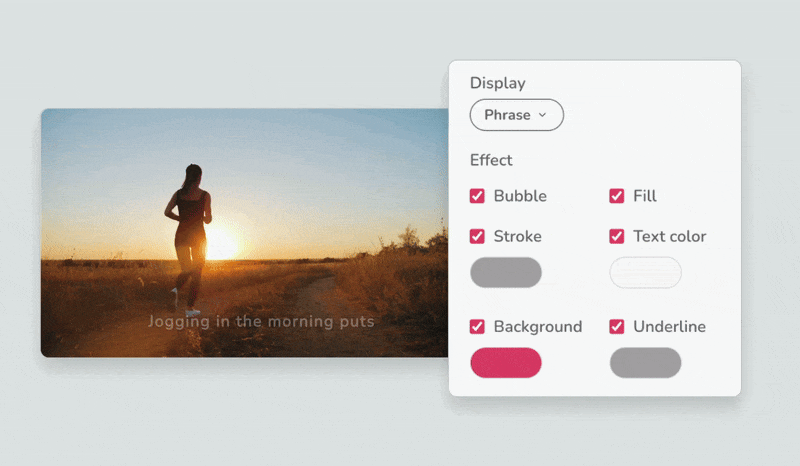🎞️ B-rolls
May 21, 2024
We're thrilled to announce our new B-Rolls feature, designed to make your videos more engaging and dynamic. Here's how it works:
Add Multiple Media Sequentially: Enhance your scenes by adding multiple media elements that play sequentially, creating a rich, engaging experience.
Easy B-Roll Insertion: Simply highlight the text in the voiceover layer where you want to add the B-Roll and select 'B-roll'.
Customized Media Layers: A new media layer will be added that only shows when the selected text is spoken. You can fine-tune the scene timing from the customization panel on the right.
Gantt Chart Display: Visualize the media duration with a Gantt chart in the media layer, showing exactly how long each media element will appear.
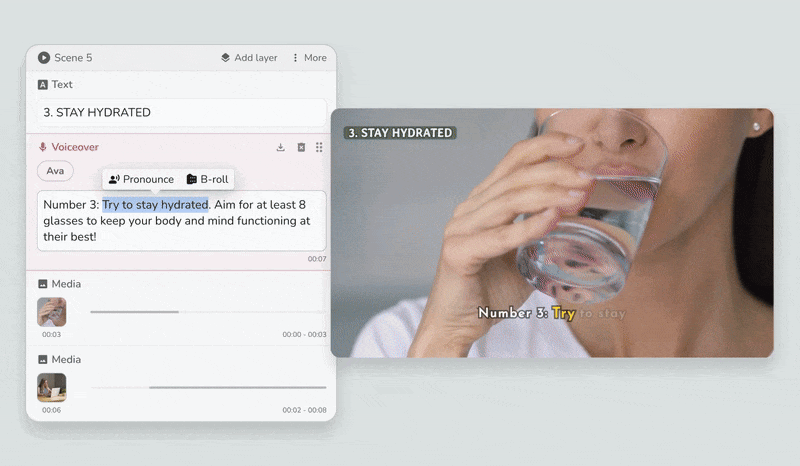
📢 New ultra-realistic voices
May 13, 2024
We are thrilled to announce the addition of over 340 new ultra-realistic voices, available in 57 languages, including Afrikaans, Arabic, Armenian, Azerbaijani, Belarusian, Bosnian, Bulgarian, Catalan, Chinese, Croatian, Czech, Danish, Dutch, English, Estonian, Finnish, French, Galician, German, Greek, Hebrew, Hindi, Hungarian, Icelandic, Indonesian, Italian, Japanese, Kannada, Kazakh, Korean, Latvian, Lithuanian, Macedonian, Malay, Marathi, Maori, Nepali, Norwegian, Persian, Polish, Portuguese, Romanian, Russian, Serbian, Slovak, Slovenian, Spanish, Swahili, Swedish, Tagalog, Tamil, Thai, Turkish, Ukrainian, Urdu, Vietnamese, and Welsh.
We’ve added two new languages Belarusian and Maori, bringing total supported languages in Fliki to 79.
🔤 Subtitle files (SRT, VTT)
May 8, 2024
Exciting news! Now, after exporting your video, you'll have the option to download subtitles in both SRT and VTT file formats!
Here's how it works:
Export video: Export your video and look for the new option to download subtitles.
Download subtitles: Simply click on it, and choose whether you'd like to download the subtitles in SRT or VTT format.
With this new feature, you'll have greater flexibility in using your subtitles across different platforms.
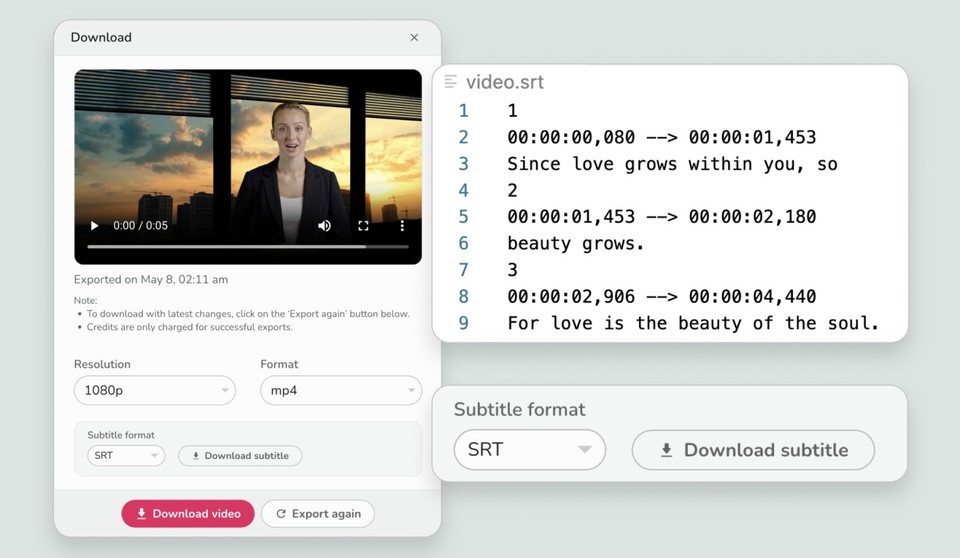
📽️ Editor v3
May 7, 2024
We're excited to reveal the latest updates to Fliki, bringing you a host of exciting improvements designed to make your video editing process faster, smoother, and more intuitive than ever before.
Here's what's new:
🎨 Snappier UI: Say goodbye to waiting for each change! Our revamped user interface ensures a seamless editing experience, allowing you to make edits in real-time without any lag.
🖼️ More powerful media layer: We've replaced the layout layer with a more robust media Layer, giving you enhanced control and flexibility to create highly customized and unique layouts for your videos.
🔃 Order layers easily: With drag handles, you can now effortlessly order layers within the canvas, ensuring the perfect arrangement of elements in your video.
⌫ Undo delete actions: Made a mistake? No problem! You can now easily undo delete actions with just a click, helping you avoid any unintended changes to your project.
🔄 Rearrange scenes: Need to change the sequence of scenes? Simply use drag handles to rearrange scenes within your project, allowing for smoother navigation and organization.
↹ Position and resize elements: We've made it easier than ever to position and resize elements within the canvas, giving you greater control over the layout and design of your videos.
Experience the next level of video editing with Fliki editor v3. Try it out today!
🗯️ Subtitle effects
Apr 18, 2024
Take your videos to the next level with our brand new subtitle effects! Whether you prefer a subtle fade, a dynamic bounce, or an elegant pop, there's something for every video project.
Want to explore further? Try out various effects by clicking on the voiceover layer, then selecting the desired 'Effect' options in the right customization panel.